The HP DeskJet D2600 uses different ink cartridge models depending on your region. Here’s a breakdown of ink for hp deskjet d2600, the compatible black and tri-color cartridges:
HP DeskJet D2600 CARTRIDGE NUMBERS
Easy to Set Up: This printer is known for its straightforward setup process, making it user-friendly for non-tech-savvy individuals.
Compact Design: The small footprint of the D2600 series is suitable for limited spaces, such as dorm rooms or home offices.
Good Print Quality: For an entry-level printer, it delivers decent print quality for text documents and color prints.
Energy Efficient: It is designed to be energy-efficient, contributing to lower electricity bills and a smaller environmental footprint.
Slow Print Speed: It may not be suitable for high-volume printing tasks due to its slower print speed.
Limited Features: This model lacks advanced features such as wireless connectivity, duplex printing, and high-resolution photo printing.
Ink Cartridge Issues: Some users report issues with ink cartridges drying out if not used regularly, leading to frequent replacements.
Build Quality: The build quality is relatively basic, which might impact durability over long-term use.
Easy to Set Up: This printer is known for its straightforward setup process, making it user-friendly for non-tech-savvy individuals.
Compact Design: The small footprint of the D2600 series is suitable for limited spaces, such as dorm rooms or home offices.
Good Print Quality: For an entry-level printer, it delivers decent print quality for text documents and color prints.
Energy Efficient: It is designed to be energy-efficient, contributing to lower electricity bills and a smaller environmental footprint.
Slow Print Speed: It may not be suitable for high-volume printing tasks due to its slower print speed.
Limited Features: This model lacks advanced features such as wireless connectivity, duplex printing, and high-resolution photo printing.
Ink Cartridge Issues: Some users report issues with ink cartridges drying out if not used regularly, leading to frequent replacements.
Build Quality: The build quality is relatively basic, which might impact durability over long-term use.
- Americas and Asia Pacific, (excluding India, China, and Japan)
- 60 Black
- 60 Tri-color
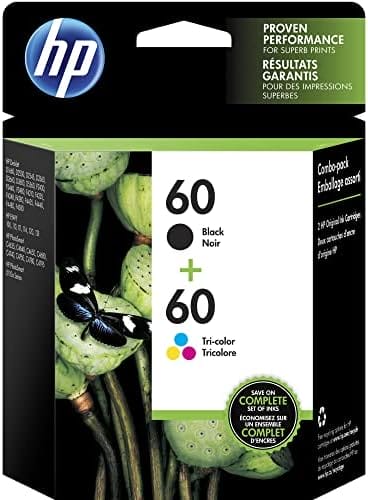
HP 60 Black/Tri-Color Ink Cartridge (2-pack) Review: A Budget-Friendly Option for HP Deskjet Printers
Looking for a cost-effective way to keep your HP Deskjet D2600 printer running? The HP 60 Black/Tri-Color Ink Cartridge (2-pack) might be a suitable option for occasional printing needs. Here’s a closer look at its pros and cons:
Pros:
- Cost-effective: This two-pack offers a lower upfront cost compared to buying individual cartridges.
- Convenience: Replaces both black and tri-color cartridges in one purchase.
- Compatibility: Works with a wide range of HP Deskjet, Envy, and Photosmart printers (check compatibility list for your specific model).
- Genuine HP Quality: Ensures consistent printing performance and quality from a trusted brand.
Cons:
- Lower Page Yield: These cartridges may have a lower page yield (number of pages printed) compared to high-capacity cartridges. This might not be ideal for high-volume printing.
- Higher Cost Per Page: While the upfront cost is lower, the cost per page printed can be higher than high-capacity cartridges.
- Not Ideal for Photo Printing: The tri-color cartridge may not be suitable for high-quality photo printing due to limited color options.
Overall:
The HP 60 Black/Tri-Color Ink Cartridge (2-pack) is a decent choice for occasional home printing needs with an HP Deskjet printer listed as compatible. It offers a budget-friendly way to keep your printer running. However, if you print frequently or require high-quality photo printing, consider higher-capacity cartridges or alternative ink solutions.
Here are some additional factors to consider before buying:
- Your printing habits: How often do you print? What kind of documents do you print (text, photos)?
- Budget: Consider both the upfront cost and the cost per page printed.
- Availability: Genuine HP cartridges might be more readily available than compatible replacements.
| Manufacturer | HP |
|---|---|
| Brand | HP |
| Item Weight | 3.36 ounces |
| Product Dimensions | 1.86 x 4.82 x 6.44 inches |
| Item model number | N9H63FN#140 |
| Is Discontinued By Manufacturer | No |
| Color | Tri-color & Black |
| Number of Items | 1 |
| Size | Combo Pack |
| Ink Color | Black, Multicolor |
| Manufacturer Part Number | N9H63FN |
Compatible avec:
HP ENVY 110-D411a, HP ENVY 110-D411b, HP DeskJet F4293, HP DeskJet F4492, HP DeskJet F4294, HP DeskJet F4250, HP DeskJet F4292, HP DeskJet D2663, HP DeskJet F4210, HP DeskJet D2500, HP DeskJet F4450, HP DeskJet F4213, HP PhotoSmart C4610, HP DeskJet F2430, HP DeskJet D2660, HP PhotoSmart C4650, HP ENVY 100, HP DeskJet D2545, HP PhotoSmart C4690, HP DeskJet D2668, HP PhotoSmart D110, HP DeskJet F4480, HP DeskJet F4283, HP DeskJet F4280, HP DeskJet F4440, HP PhotoSmart C4788, HP PhotoSmart C4700, HP DeskJet F4240, HP DeskJet D1663, HP PhotoSmart C4783, HP ENVY 100-D410b, HP DeskJet F4400, HP DeskJet F2420, HP PhotoSmart C4740, HP ENVY 100-D410a, HP PhotoSmart C4785, HP DeskJet F4288, HP DeskJet F4200, HP DeskJet D1660, HP ENVY 114-D411c, HP PhotoSmart C4780, HP DeskJet F2423, HP DeskJet D1668, HP DeskJet F4470, HP DeskJet F4272, HP PhotoSmart C4798, HP DeskJet F4473, HP DeskJet F4275, HP DeskJet F2493, HP PhotoSmart C4799, HP DeskJet D2563, HP PhotoSmart C4635, HP DeskJet F4273, HP DeskJet D2566, HP DeskJet F4472, HP DeskJet F4274, HP DeskJet F4230, HP DeskJet F2492, HP PhotoSmart C4750, HP PhotoSmart C4673, HP DeskJet F4235, HP DeskJet D2560, HP PhotoSmart C4795, HP DeskJet D2680, HP PhotoSmart C4670, HP DeskJet F4435, HP PhotoSmart C4793, HP ENVY 120, HP ENVY 121, HP DeskJet D2645, HP DeskJet D2568, HP DeskJet D5560, HP DeskJet F4580, HP PhotoSmart C4688, HP PhotoSmart C4600, HP DeskJet F2483, HP DeskJet D2530, HP DeskJet F2480, HP PhotoSmart D110a, HP PhotoSmart C4640, HP DeskJet F4224, HP PhotoSmart C4685, HP DeskJet F4500, HP DeskJet F2440, HP PhotoSmart C4680, HP DeskJet F2488, HP DeskJet F2400, HP PhotoSmart C4683, HP ENVY 110, HP ENVY 114
- Western Europe
- 300 Black
- 300 Tri-color
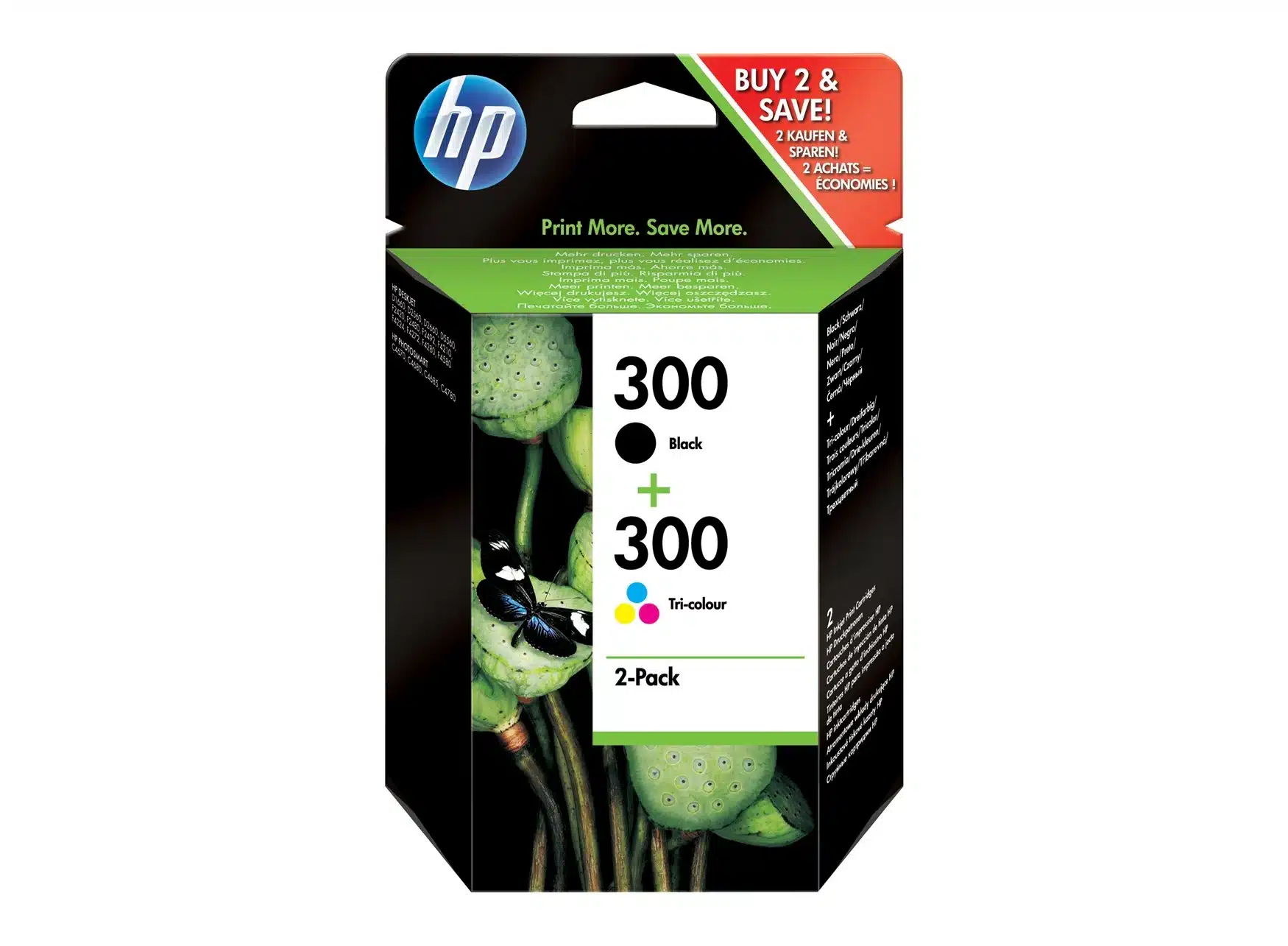
- Middle East, Africa, Japan, and CIS
- 121 Black
- 121 Tri-color
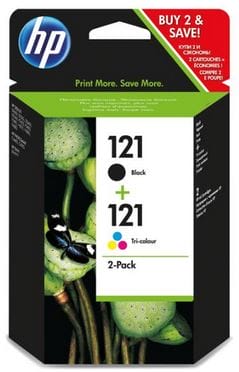
- China, India
- 818 Black
- 818 Tri-color



