If your HP Envy 5055 printer is not printing because the ink cartridge has dried up or clogged due to inactivity, you can follow these steps to restore its functionality. This method applies to both the black and color cartridges. Here’s a comprehensive guide to fixing the issue with items you likely already have at home.
Table of Contents
What You’ll Need to fix HP Envy 5055 Not Printing
- A plate or pan
- Warm tap water
- Paper towels
- Cotton swabs
Step-by-Step Repair Guide for HP Envy 5055
1. Prepare Your Materials
- Warm Water: Fill a plate or pan with about a centimeter of warm water. Use the warmest water from your faucet, but it doesn’t need to be boiling.
- Gather Supplies: Have a paper towel and a few cotton swabs ready.
2. Cleaning the Print Head
- Dampen the Cotton Swab: Dip a cotton swab into the warm water and remove the excess water.
- Rub the Print Head: Gently rub the print head with the damp cotton swab to dislodge any dried ink. The print head is located on the side opposite the color top with the label.
3. Soaking the Cartridge
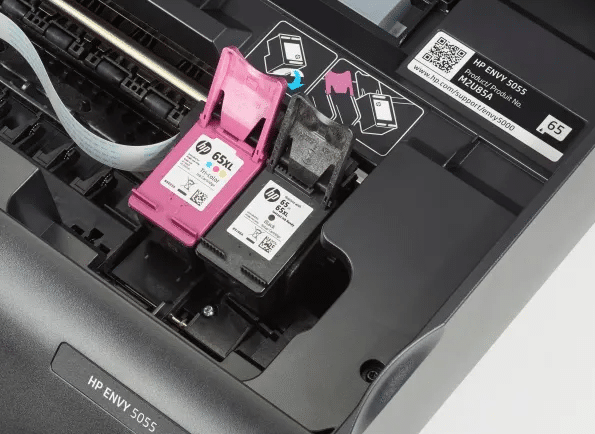
- Dip the Cartridge: Submerge the print head of the cartridge in the warm water, ensuring only the print head is underwater (about a centimeter deep). Let it sit for about 2 minutes. If you can be patient, allow it to soak for 5 to 10 minutes.
- Extended Soak for Persistent Issues: If the initial soak doesn’t work, repeat the process but this time leave the cartridge in the warm water for at least 1 to 2 hours.
4. Drying the Cartridge
- Dab with Paper Towel: Remove the cartridge from the water and gently press it against a paper towel to dry. It’s normal for some ink to leak out.
- Ensure Dry Contacts: Make sure the cartridge contacts are completely dry to avoid any electrical issues when reinserting the cartridge into the HP Envy 5055 printer.
5. Reinstall and Test
- Insert Cartridge: Place the dried cartridge back into the HP Envy 5055 printer.
- Print Test Page: Try printing a test page to see if the print quality has improved.
6. Repeat if Necessary
- If the cartridge still doesn’t work, repeat the soaking process, allowing more time for the water to dissolve the dried ink. Dab and dry thoroughly before testing again.
Additional Tips
- Patience is Key: Allowing the cartridge to soak for an extended period can make a significant difference in dissolving stubborn dried ink.
- Firm Pressing: Don’t be afraid to press the cartridge firmly against the paper towel to help remove excess ink and water.
Video: HP Envy 5055 not printing
Conclusion
With these steps, you can fix the ink cartridge issue in your HP Envy 5055 printer, restoring its print quality without needing professional help or purchasing new cartridges immediately. If you need new cartridges or other printer supplies, consider checking out the links provided below.

